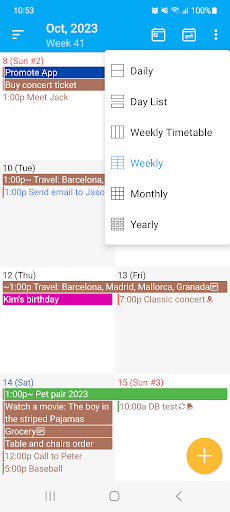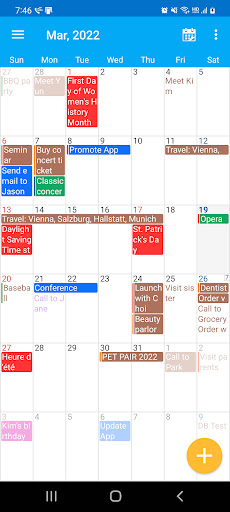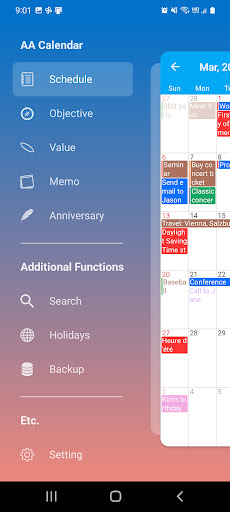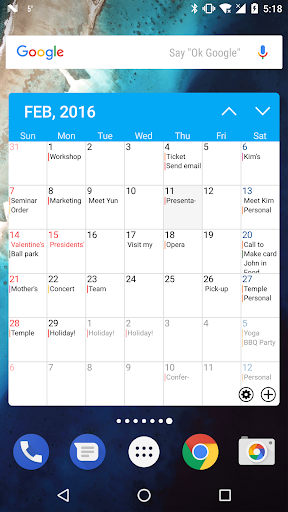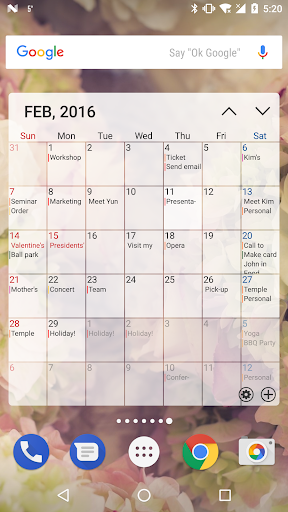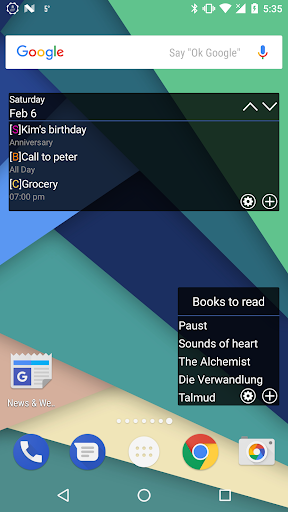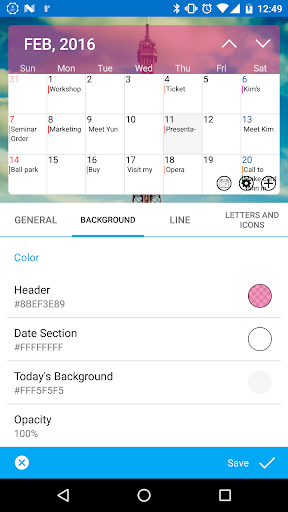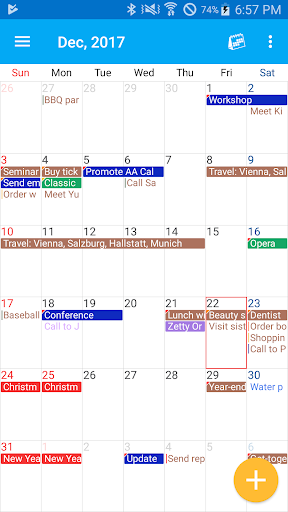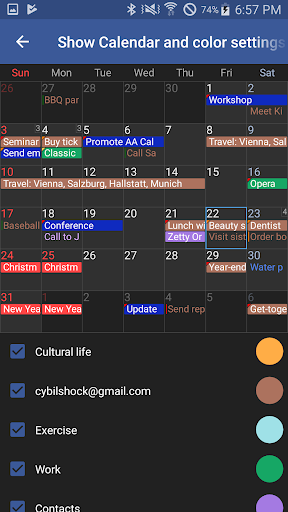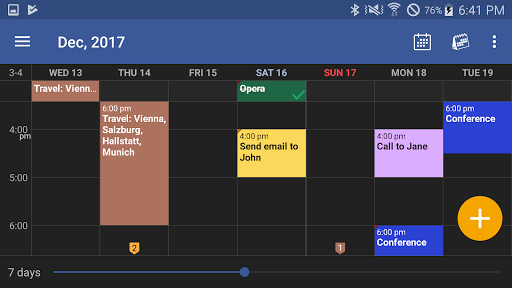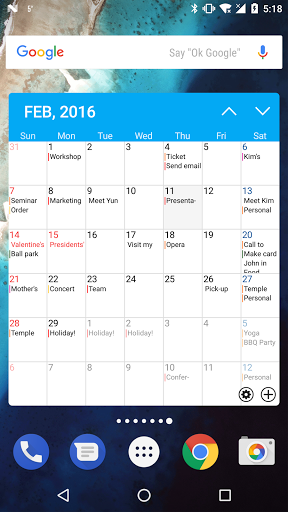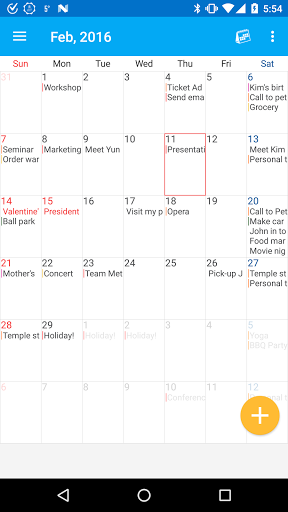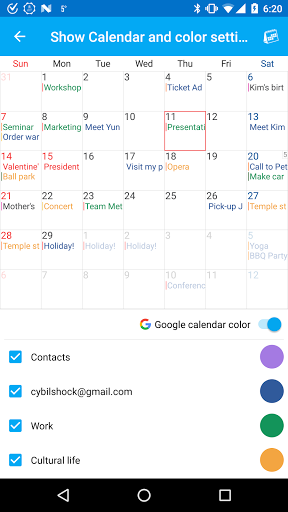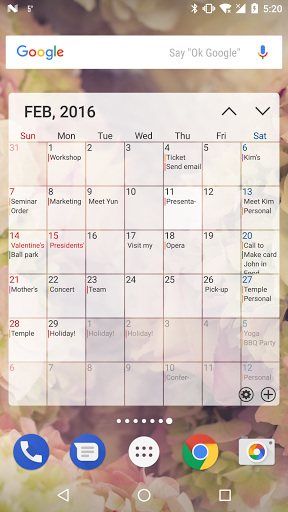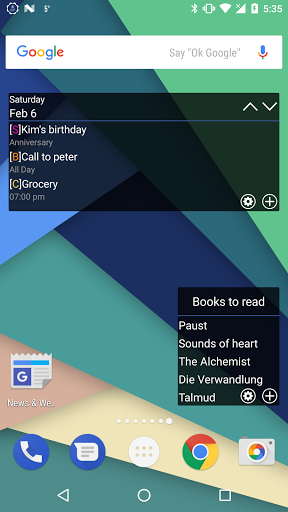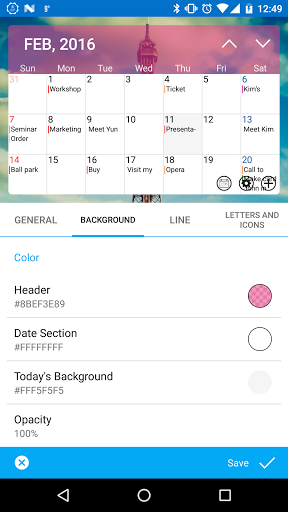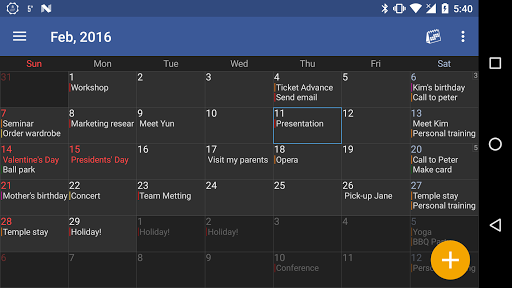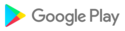▪ Due to Google's policy changes, users are now required to manually select the path when loading backup files from Drive or attaching files to a schedule.
v2.1.7.4
▪ Fixed a bug where notifications were still displayed for checked events when using Google Calendar.
▪ Fixed a bug where an error occurred when fetching some lunar repeating anniversary information.
▪ Fixed an intermittent error that occurred when fetching event information on the annual view.
▪ Fixed a bug where an error occurred when trying to load backed-up data if no file explorer app is installed on the device.
v2.1.7.1
▪ Modify the UI of the event detail window in the week timetable screen and add copy / move buttons
▪ Apply linkify to the memo on the week timetable screen
▪ Fix a bug where some events disappeared or were resized when expanding / contracting the time interval on the week timetable screen
▪ Fix an issue where attached file information was also queried when viewing memos of events with attached files on the week timetable screen
v2.1.3.1
▪ Fixed a bug that caused errors on some devices with schedules saved in the local calendar during app updates.
v2.1.3
▪ Added an option to either close the add event screen immediately after adding an event or to reset the content without closing.
v2.1.2
▪ Added add/edit/delete/share features synchronized with Google Calendar
▪ Search screen renovation. Files attached and attendees can now be viewed from the search screen
▪ Fixed a bug that caused errors when retrieving calendar information on some devices.
▪ Fixed a bug where clicking the memo widget would redirect to the schedule screen instead of the memo screen.
▪ Fixed a bug that caused an error when accessing Google Drive
- Added public holidays for Bangladesh.
- Fixed an issue where public holidays for Mauritius were not displayed.
- Fixed an issue where the text for 'add/edit' was displayed in an unintended color on editing screens other than the Google Calendar edit screen.
- Fixed a bug where the loading screen would not disappear when registering events in very quick succession.
- Support for Italian
- Fixed a bug where the monthly widget changed to the weekly widget at midnight when both were displayed.
- Added a new weekly view to view the schedule of the week in a list.
- Renamed the existing weekly view to 'Weekly Timetable'.
- Changed some icon designs.
- Fixed a bug that caused an error during the schedule sorting process.
- Fixed an issue where Google Calendar events set with user colors were displayed in the default event color on the calendar screen.
- New feature: Move unchecked schedule to tomorrow
- Fixed a bug where all-day events were not displayed on the daily screen in some regions
- Fixed a bug where the 'Delete All' function was not working on screens other than the schedule tab
- Fixed a bug that caused errors when fetching national/religious holiday information on some devices
- Fixed the issue where the color of the buttons in the notification settings window and other windows was hard to identify due to the similarity with the window color in - the dark theme.
- Fixed an error that occurred when importing a damaged or non-backup file.
- Fixed a bug where an error occurred when searching for a schedule in RTL languages such as Arabic.
- Fixed a bug where the repeat date was displayed a day earlier or later when editing an annual repeating schedule.
- Fixed the UI change that caused bugs
- Fixed the bug where a blank screen would appear if you turned off the screen without closing the app
- Fixed the bug where the detail screen wouldn't appear when clicking on an event from the daily screen
- Fixed the bug where edit and delete buttons would not appear when clicking on a memo
- Fixed the bug where changes wouldn't reflect in the list even after editing the memo
- Added a feature to change the menu layout depending on the status of the input field for better use of space.
- When checking a schedule on the daily screen, it is now dimmed as before the update.
- Fixed a bug that caused an error when refreshing the schedule list on the daily screen.
- Corresponds to the latest version of Google Play's payment module.
- Fixed a bug where screen transition did not occur when a previous tab was selected through the menu on the search screen.
- Fixed a bug where quotes were not displayed again when the number of registered values became 0 after deleting a value.
- Fixed a bug where the widget would not update when changing the calendar settings from 'AA Calendar' to 'Google Calendar' in the settings menu.
- Fixed a bug where an error occurred when fetching notification information due to missing phone permission on devices running Android 12 or higher.
- Fixed a bug that caused an error when retrieving weekly screen information.
- Fixed a bug where the calendar widget was not updated at midnight on some Android 12 or later devices
- Fixed a bug that displayed the schedule of the wrong date when clicking the date on the monthly screen from January 2023 if the start of the week is not Sunday
- Fixed the problem that an error occurred when backup folder creation in Google Drive failed
- Fixed a bug where an error occurred when sorting schedule information
- Fixed a bug where the app widget did not update at midnight on some devices
- Fixed a bug where the widget disappeared after 24 hours after setting the monthly widget on some devices
- Fixed a bug that caused an error when running the app after disabling calendar access while the calendar setting is set to Google calendar
- Fixed a bug where the loading bar was displayed in the wrong places
- Fixed so that the date and time are set based on the time zone when adding/editing the schedule
- Fixed a bug where ads were displayed when running the app again after running the app while not connected to the network
- New features
* Set time zone
* Set e-mail notification
- Changed so that a schedule that ends at midnight the next day is not displayed as one more day
- Fixed a bug where the schedule contents were not updated on the monthly screen intermittently
- Fixed a bug that caused an error when opening the repeat setting screen
- Fixed a bug where the notification content was displayed as it was tilted to the right
- Fixed a bug where the release button was not displayed when the notification content exceeds a certain length
- Fixed a bug where notifications were not displayed on Android 12 devices
- Fixed a bug that caused an error when editing anniversaries
- Fixed a bug where menu and schedule sizes were not adjusted on the monthly view
- Fixed the problem that the change was not reflected in the widget and preview screen even if the number of bars of the monthly widget was changed
- Fixed the problem that the interval between schedules became wider when the monthly widget font size became smaller than 100%
- Fixed a bug that caused an error when importing Google Calendar account information from the settings screen
- Fixed a bug that caused an error when entering the settings screen without access to Google Calendar
- Fixed the problem that the text was out of the window screen when the font size was set large
- Changed so that the Add button is not displayed when the calendar display setting is changed on the display calendar and color setting screen
- Fixed a bug that caused an error when opening the schedule & memo widget setting screen on devices under Android 12
- Fixed a bug that caused an error when returning to the app settings screen after changing the calendar permission settings
- Fixed a bug that caused an error when shortcut to the monthly view
- Fixed a bug that caused an error when opening the date picker
- Fixed a bug that caused an error when selecting a search category
- Fixed a bug that caused an error when setting the start date to a value greater than the end date on the add schedule view
- Fixed a bug that caused an error when scrolling pages on the monthly screen
- Fixed a bug that caused an error when the notification time in Android 12 version
- Fixed a bug that caused an error when getting schedule information that is not yet synchronized
- Fixed a bug that caused an error when getting recurring event information in AA calendar mode
v1.8.9k
- Fixed a bug that caused the date pushed when edit recurring all day events
- Fixed a bug that caused an error when upgrade AA Calendar from old AA Task version
- Fixed a bug that caused an error when touching the last date on monthly view
v1.8.9j
- Fixed an issue where the add button did not disappear when the date was expanded or collapsed by double-clicking while the add button was displayed in each column on the weekly view
- Fixed a bug that the position is shifted all day events when zooming in / out the time area on the weekly view
- Fixed a bug that the default color was displayed instead of the user color when entering the schedule edit view when the event color was set as the user color
v1.8.9h
- Fixed a bug that did not display events normally when adding anniversary in some regions
v1.8.9g
- Fixed a bug that displayed checked anniversary on monthly view
- Fixed a bug that saved in wrong date when registering all day event in some regions
v1.8.9f
- Removed a permission that is no longer used
v1.8.9d
- Fixed a bug that displayed monthly repeat option when editing lunar calendar
- Fixed a bug where changing the second widget date would affect the first widget
v1.8.8d
- Corrected invalid lunar date range
v1.8.4f
- Fixed a bug that caused errors when deleting all day events with 'Delete all' on some devices.
- Fixed a bug that caused an error when searching with keywords containing '(quotation marks)
v1.8.4e
- Fixed a bug that did not update schedule screen when anniversary was edited in search menu
- Fixed a bug that caused errors when editing events on some devices
- Fixed a bug that caused an error when closing the app while searching items
v1.8.4d
- Fixed a bug that caused errors when pressing 'Delete all' button on day without schedule in daily view screen
- Fixed a bug that checked wrong schedules when check a schedule
- When the calendar setting is 'AA Calendar' mode and deleted the list containing the recurring events, the list is not updated even though the deletion operation is completed.
- Fixed a bug that the memo widget was not updated after the memo was deleted
v1.8.4c
- Fixed a bug that did not read schedule for additional date when expanding date range on schedule week view screen
- Fixed a bug that did not update the monthly widget when schedules edited
1.8.4
- Search menu renewal
- Added function to delete all searched list
- Modify the menu window to close when the backup screen opens
- Fixed a bug that caused errors when executing app on some devices
- Fixed a bug that caused errors when loading holidays on some devices
- Fixed a bug that caused errors when editing monthly schedule
v1.8.3i
- Some known bug fixes
v1.8.3g
- Fixed a bug that caused errors when entering the daily view when in AA calendar mode
v1.8.3b
- Deactivated experimental features
- Fixed an issue where the initial date was set to today instead of the date when the event add view was entered through the daily screen of a date other than today in the AA calendar mode
v1.8.2n
- Fixed a bug that monthly widgets were not updated on some devices
v1.8.2i- Fixed a bug where widget and notification info was not updated at midnight on Android 8.0 or higher devices
v1.8.2f- Fixed a bug that caused an error when reading widget information after rebooting the device in Android 8.0 or later
v1.8.2b- Fixed a bug where an error occurred when opening the date picker window on the monthly view- Fixed a bug where an error occurred when the daily / memo widget contents were updated on some devices
v1.8.1b- Fixed an issue where some devices display an error message when there was no calendar permission when in 'AA Calendar' mode- Fixed a bug that caused errors when adding events on some devices
v1.8.1a- Fixed some incorrect expressionsv1.8.1- Add backup option to device storage- Fixed a bug that caused errors when loading events on some devices.- Fixed a bug where the app stopped on the edit screen- Fixed a bug where some devices reported an error on the day they were not set notifications- Fixed a bug where religious holidays were shown as holidays- Fixed a bug where national holidays were shown as religious anniversaries
v1.8.0- Added option to set whether to display boxes on event background that last more than 2 days- Fixed an issue where ads could appear under certain circumstances in accounts that have already been paid- Fixed a bug where event reminders did not show up in 'Google Calendar' mode on some devices
v1.7.9a- Improve app system structure so that notifications and widget information are updated normally when device memory is low
v1.7.8d- Fixed incorrect holiday names
v1.7.8c- Removed ad platforms that is causing the problems
v1.7.7- In-app product released: Remove ads
v1.7.6- Change backup path to Google Drive- Added automatic backup function
1.7.5s- Removed advertising platform that caused the error
v1.7.5q- Fixed an error when moving to anniversary view after editing anniversary on schedule view.- Fixed a bug where the changes were not reflected in the widget when the schedule was edited in the AA Task calendar mode.
v1.7.5p- Fixed a bug where the end date was displayed to one day later than the actual date when the all day schedule was modified on the monthly or daily view
v1.7.5o- Fixed a bug that did not edit anniversaries in Week View
v1.7.5k- Fixed a bug where Google Calendar events were not checked or unchecked on some devices.
v1.7.5j- Removed the labatory
v1.7.4b- Fixed a bug for title of Week Viewv1.7.4a- Some bugs fixedv1.7.4- New feature: Week View
v1.7.3g- Fixed a bug where the contents of the checked recurring events did not display correctly in the calendar widget when in the AA Task calendar mode.
v1.7.3f- Fixed a bug where the cursor did not appear in the 'Content' field when opening the Google Calendar event screen on some devices.
v1.7.3d- Fixed a bug where checked memos were displayed in the widget- Fixed an issue where when entering an app through the Memo widget, it always went into the "General" folder- Fixed an issue where the default value was always displayed as a ‘General’ folder in the widget settings even if the folder for the Memo widget was set to a folder other than the 'General' folder.
v1.7.3c- Horizontal scrolling added to the top bar of the app main screen(This is a change to ensure that the date is not truncated on devices with large device font sizes.)- Changing the folder name to prevent duplicate names from being registered and renaming existing duplicate folders(It has been changed for future synchronization function.)- Fixed a bug where folder tab was not selected when memo was shortened.
v1.7.3b- Fixed a bug where the ‘Entry speed of expand animation’ option was not applied properly- Fixed a bug for showing memo edit / delete icons